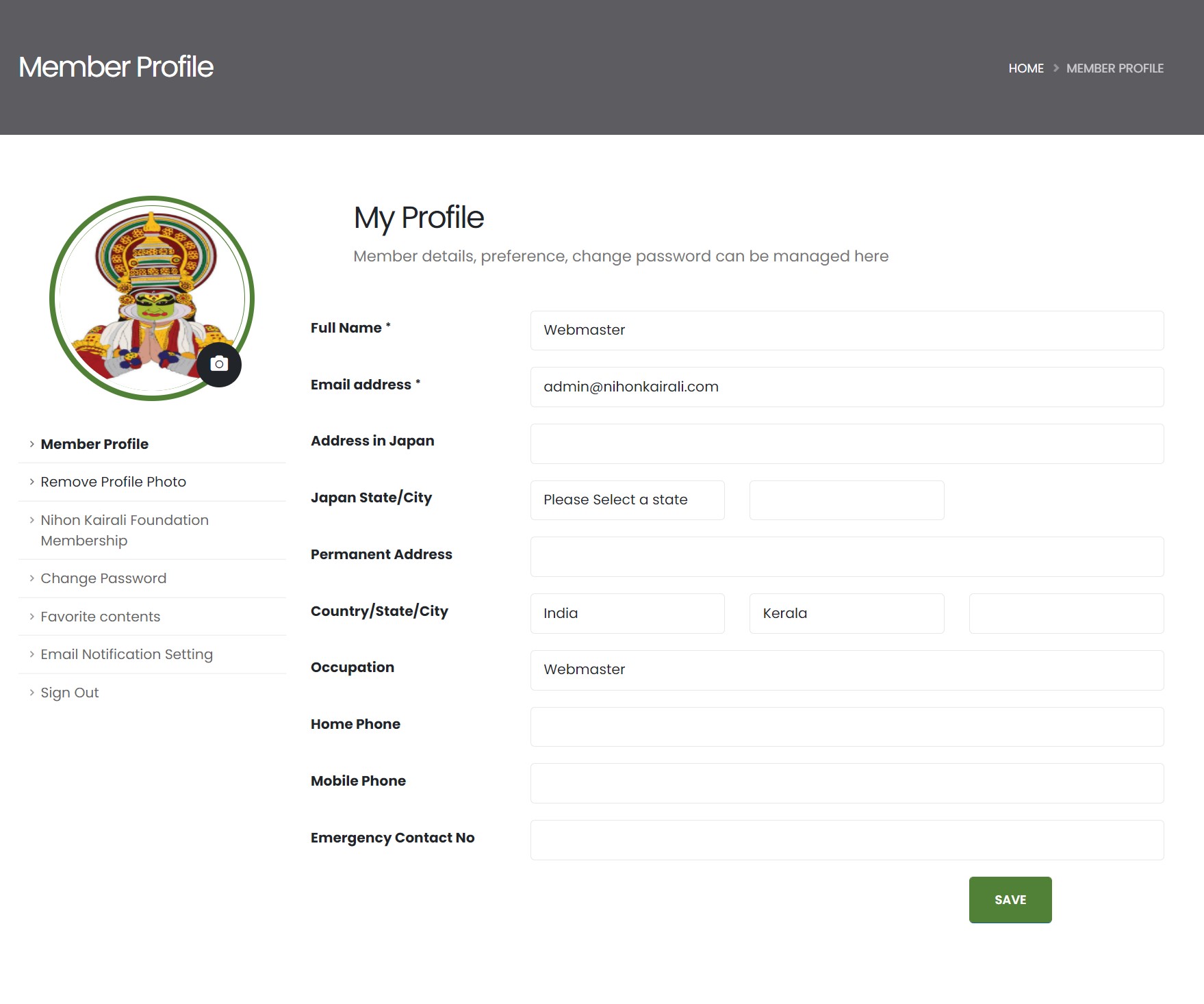Clik New Member to create a new account
- After you create the account you will receive an email with a link for confirming your email address
- After you confirm the email address, your acount will be activated.
- In case you don't see the email your inbox, please check in Junk/Spam folder also
Clik Retrieve passwword
- Click above button and enter your registered email address and click Submit button.
- You wil receive an email with Password reset button. Click this button.
- In case you don't see the email your inbox, please check in Junk/Spam folder also
- Enter the new password / confirm password and click Submit button
- Your password is now changed and you can login by clicking here Sign In
You can login by clicking here Sign In
Click Member area to navigate to the Member area.
- Here you can make changes to your personal details like Name, email, phone etc
- We recommend you set the correct location details in Japan and your country of origin
- Your member details will be helpful in case of any emergency or for Nihon Kairali to contact you
- Please note your registered email will be added to Nihon Kairali Mail List messages@nihonkairali.com
- Nihon Kairali will send emails periodically with updates and annoucements